User Guide
GUIDE


Table of Contents
What are Nendoroids?
 What is Nendoroid Face Maker?
What is Nendoroid Face Maker?
 From Account Registration to Product Delivery
From Account Registration to Product Delivery
 How to Use the Face Creation Screen
How to Use the Face Creation Screen
 About Set Sales
About Set Sales
 How to Use My Page
How to Use My Page
 Other Important Notes
Other Important Notes
 Contact Us
Contact Us
What is Nendoroid Face Maker?
Nendoroid Face Maker is an official service by Good Smile Company that allows users to create original face plates by selecting and arranging various facial feature parts from a wide selection provided.
The original face parts created using this service can be used with existing Nendoroids and Nendoroid Dolls.
*Please note that some Nendoroids and Nendoroid Dolls may not be compatible.
From Account Registration to Product Delivery
1. Create an Account
A Nendoroid Face Maker account is required to use this service. (Registration is free.) Please register using one of the two methods below.
To register as a member with your e-mail address:
Click the "Account Registration (Free)" button and enter your email address and password of choice. Once complete, click the "Register" button.
Enter your name and other required information for provisional registration. Once provisional registration is complete, a verification email will be sent to the email address provided. Click the verification URL provided in the email to complete your account registration.
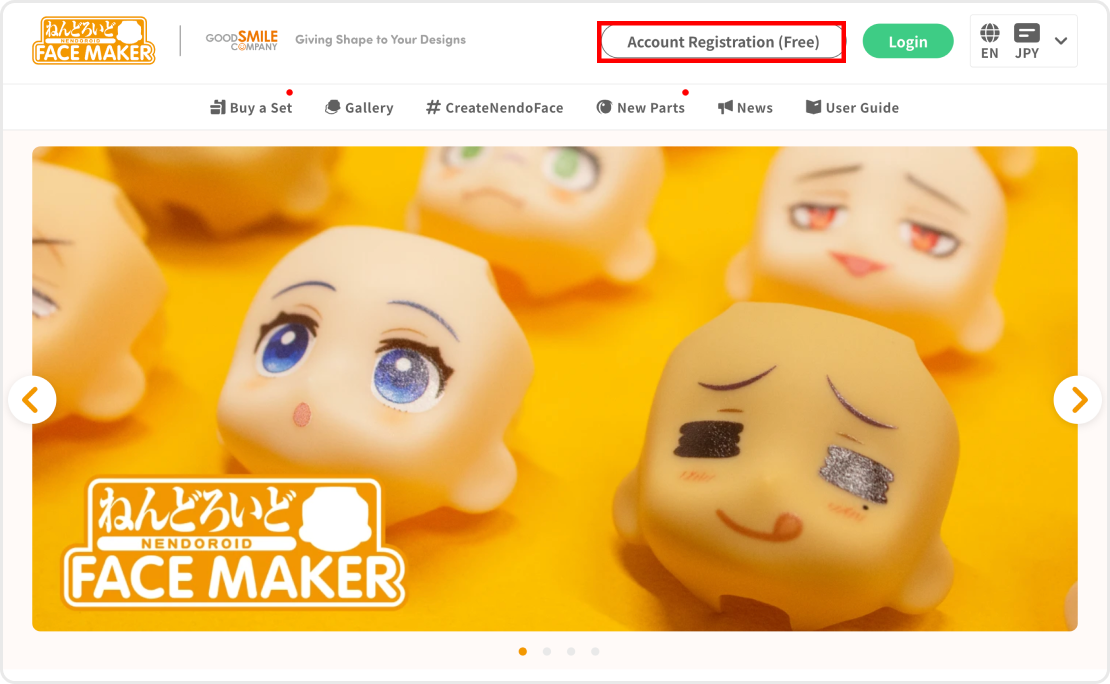
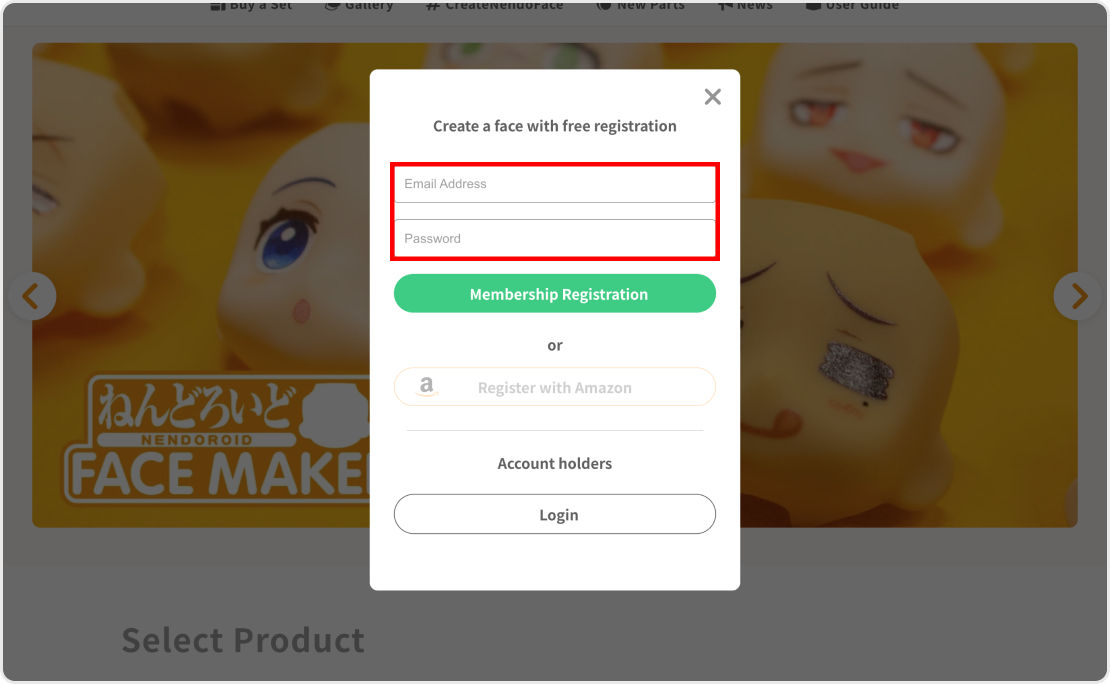
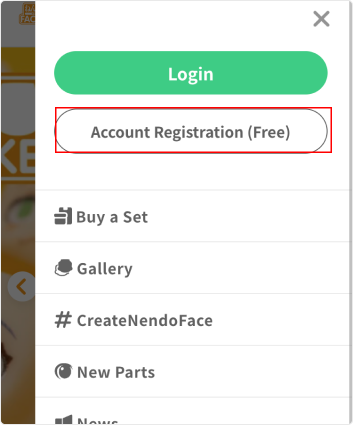
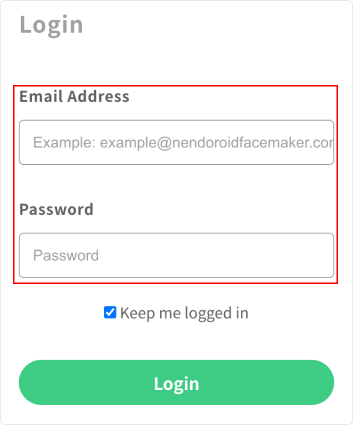
To register as a member with your existing Good Smile Company Online Store ID:
You can use your Good Smile Company Online Store ID to register for a Nendoroid Face Maker account. Click the Account Registration (Free) button, followed by the Register with Good Smile Company Online Store ID button.
Log in to your existing Good Smile Company Online Store account to complete your account registration.
Please note that any changes made to your Good Smile Company Online Store account information (such as your name or address) after registration will not be reflected in your Nendoroid Face Maker account.
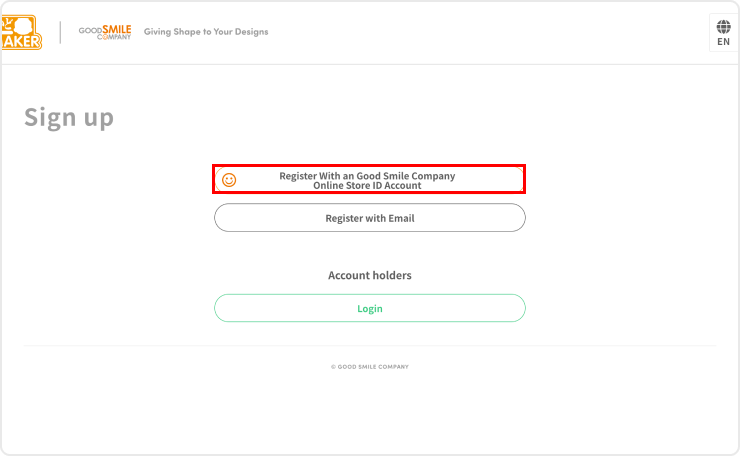
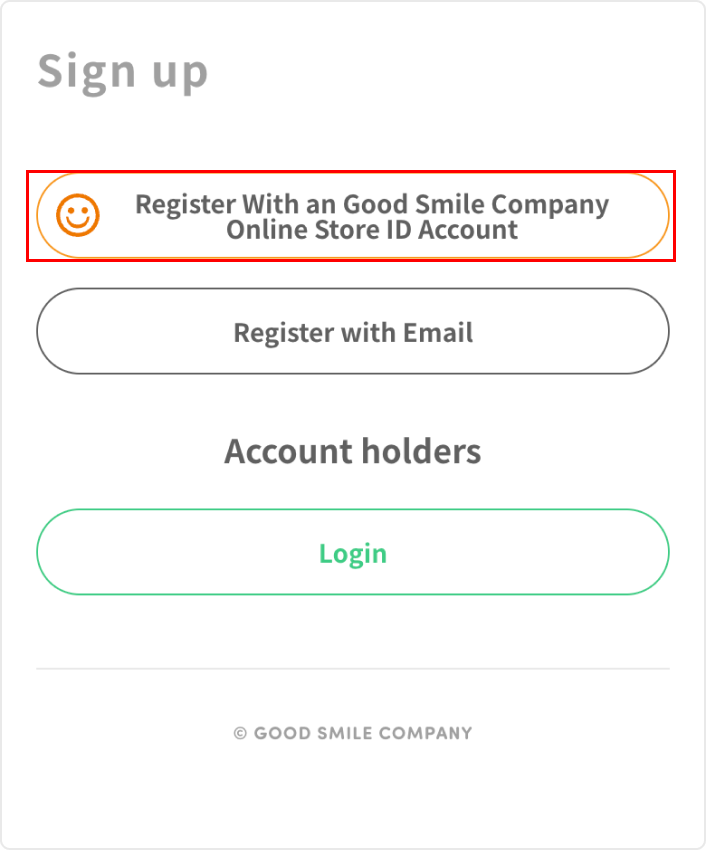
2. Select Product
Once you’ve completed your registration and logged in, click the “Create Face” button shown on the top page. On the next screen, check the product details and press the [Create a Face] button again to proceed to the face creation screen. On the face creation screen, you can create up to two original faces.
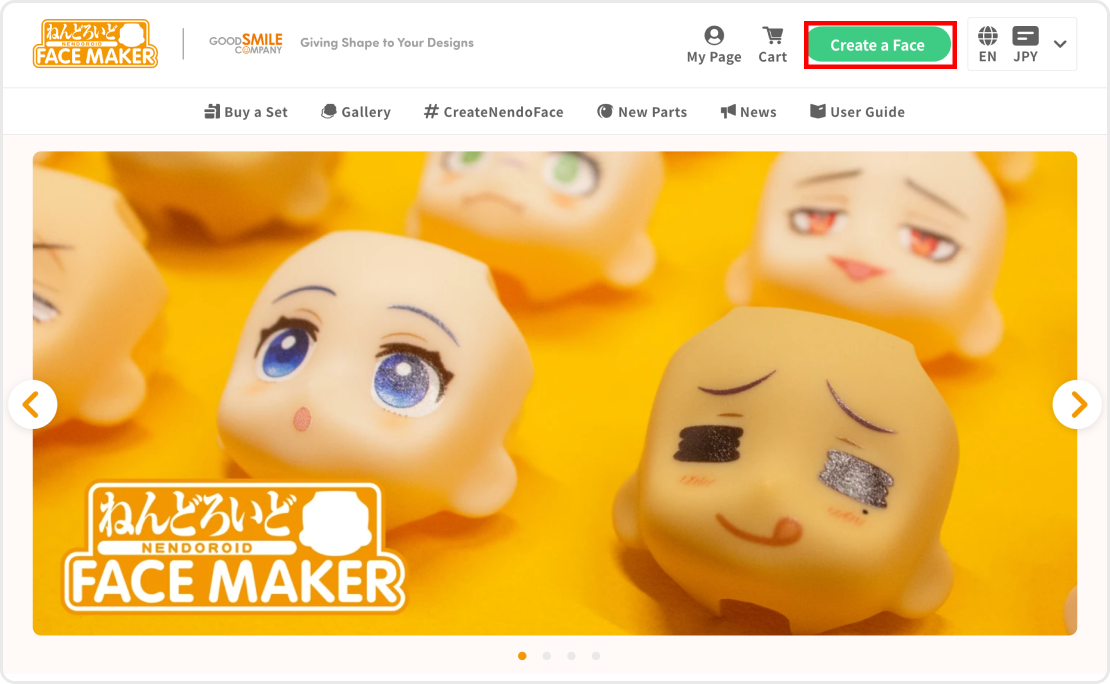
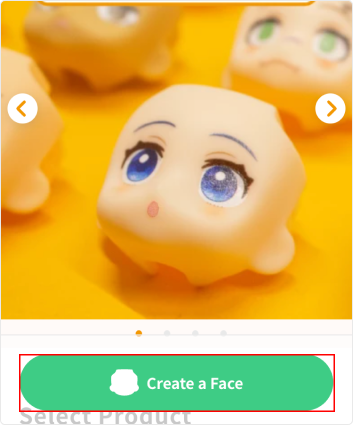
Face Types
- Original Face: face plates that can be customized to your liking using the provided eye, mouth, eyebrow parts, etc.
- Blank Face: A blank face with no design.
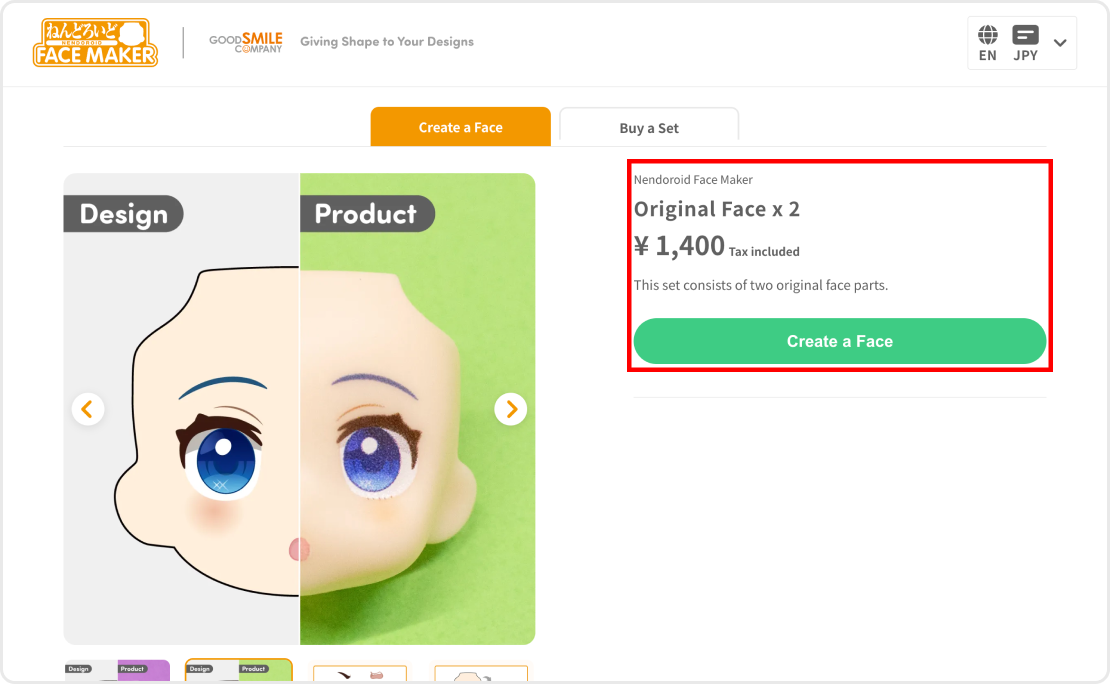
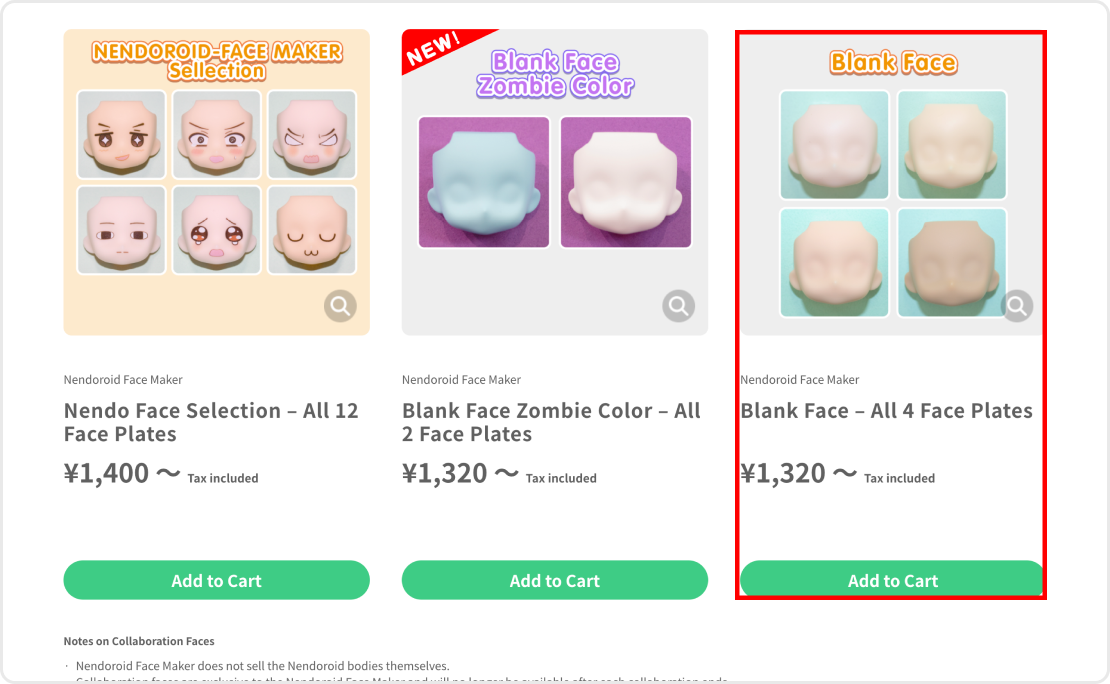
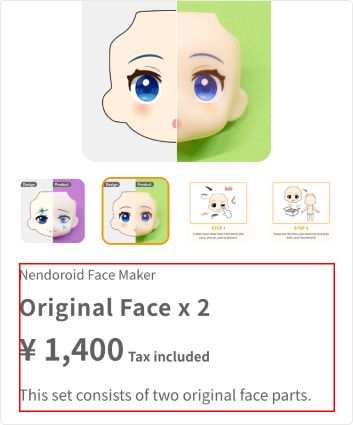
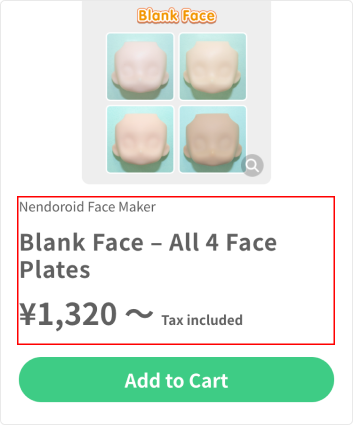
3. Design Your Face Plate
The face creation screen allows you to design an original face plate by combining various parts. Select your desired skin color, eyes, nose, mouth, eyebrows, blush and optional parts from the parts provided and adjust the position of each part. For detailed instructions on face creation, please refer to the How to Use section.
*Please note that face designs with nose parts may not be aligned with the three-dimensional nose part on the face plate. We recommend removing the relevant parts before submitting your design.
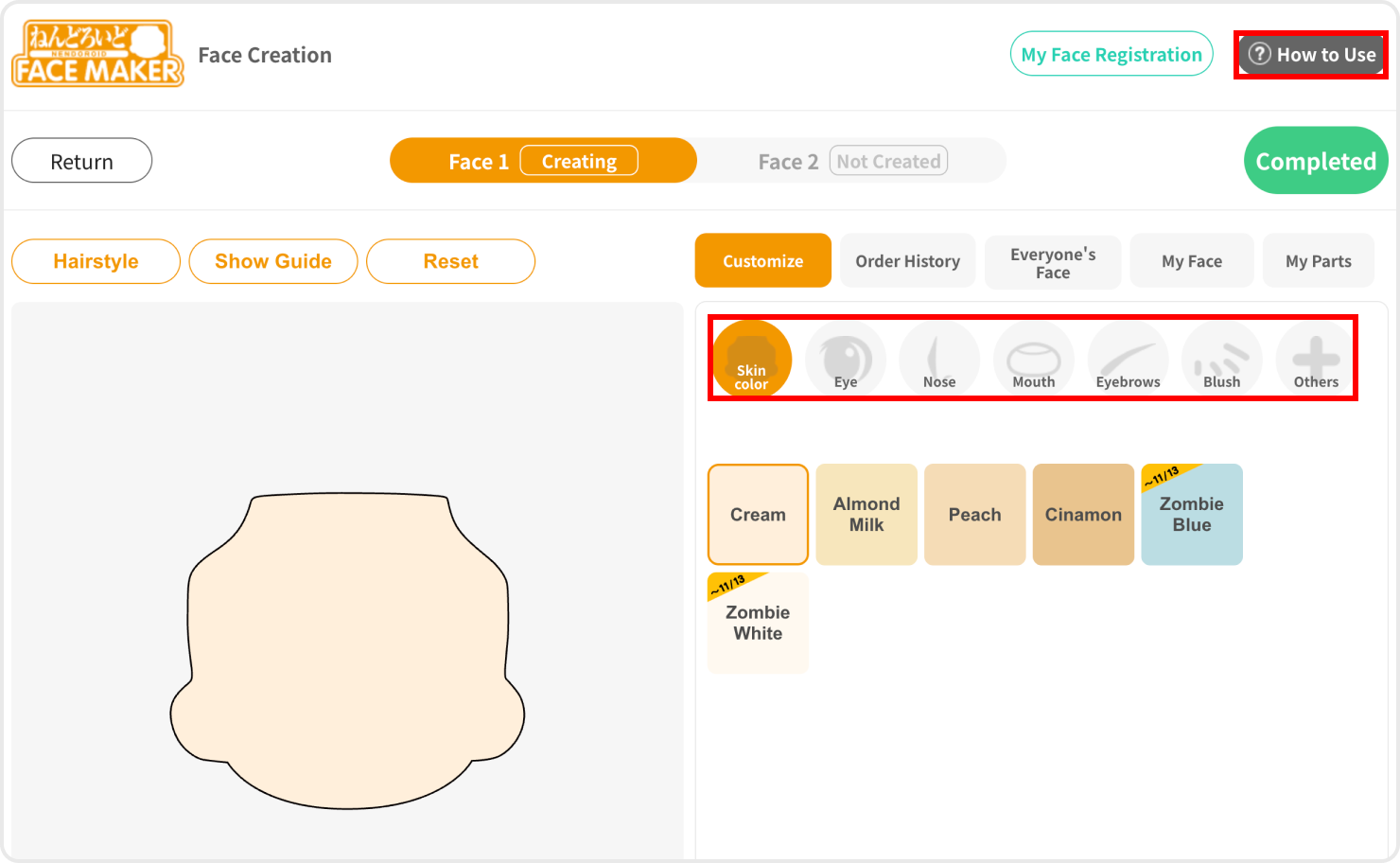
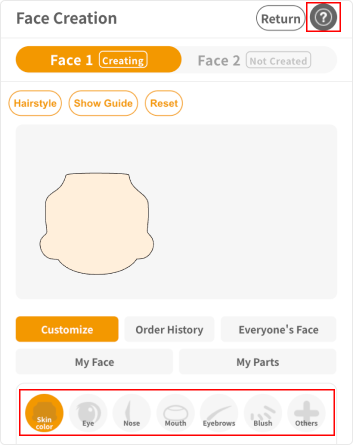
4. Confirm Your Design
The submitted design can be viewed on the Face Confirmation screen. If you are satisfied with the completed design, click on the "Add to Cart and Order" button. Next, choose whether or not you want your face to be featured in "Everyone's Faces" and press the [Add to Cart] button to proceed to the cart screen.
*You can re-edit your face from "Face 1" by pressing the [Re-edit Face] button. *Please note that once a design has been added to the cart, it cannot be edited.
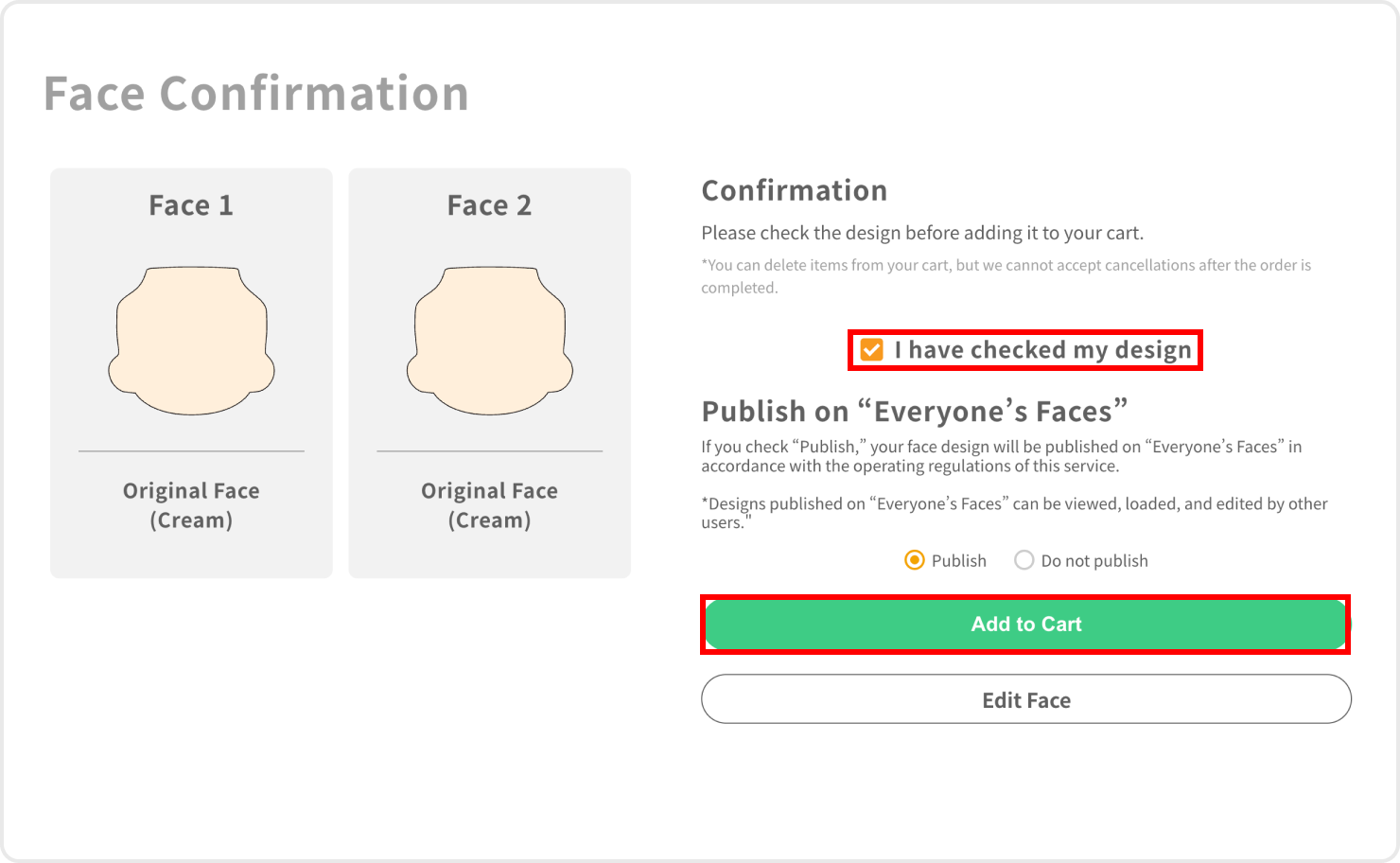
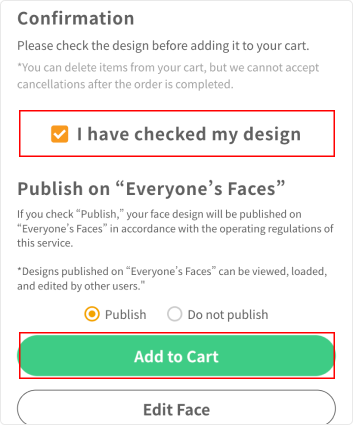
Regarding the Posting of Faces on Everyone's Faces
If you select [Postable] in the options, the face design you create will be posted in "Faces on Everyone's Faces (Gallery)" in accordance with the service's operating regulations.
*Designs posted on "Faces on Everyone's Faces" can be imported and edited by other users from the face creation screen.
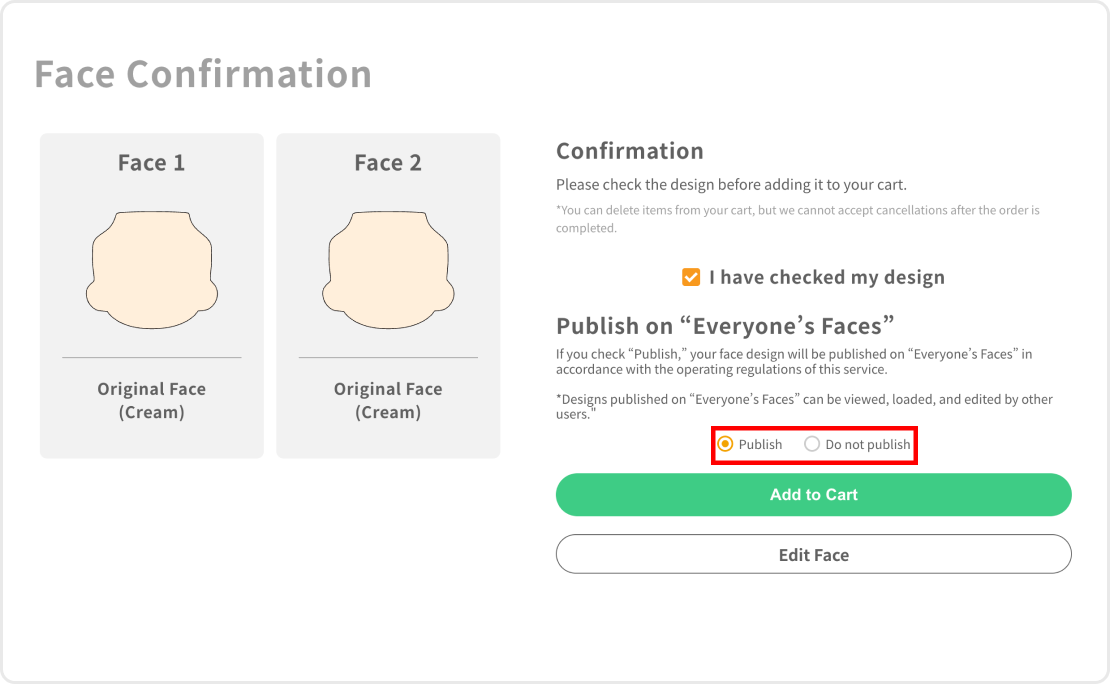
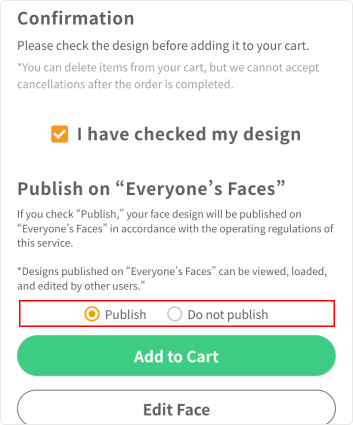
5. Proceed to Checkout
Check your order on the cart screen and click the "Proceed to Payment" button if details are correct.
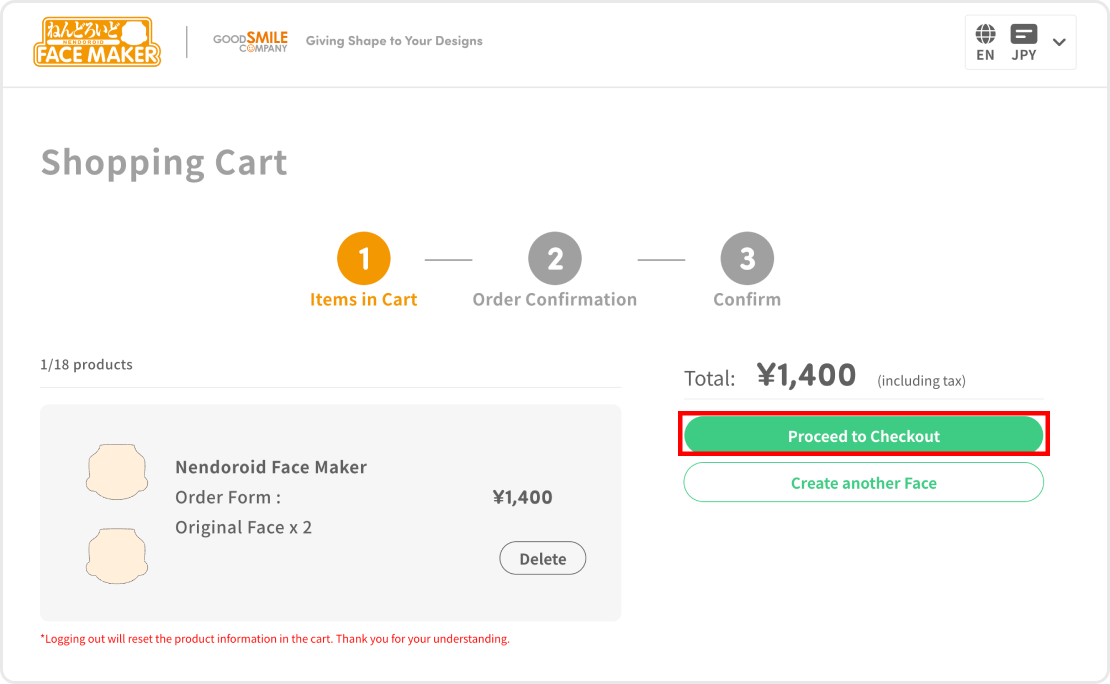
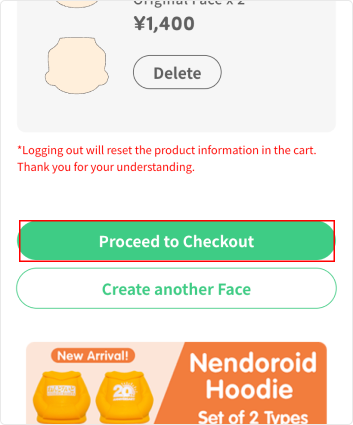
6. From Order Completion to Delivery of Order
Once your order has been placed, an email confirming the completion of your order will be sent to your registered email address.
Products are shipped from our factory in Tottori, Japan.
Delivery times vary depending on the destination. After your order is shipped, a tracking number will be issued, and you can check the delivery status on the official EMS website.
How to Use the Face Creation Screen
Steps and Status
On the Face Creation screen, you will create Faces using "Face 1" and "Face 2." The following status will be displayed on the screen depending on the creation status.
- Created: Face plate that is currently being designed
- Not Created: Face plate(s) that have not yet been designed
- Completed: Face plate(s) have been designed and designs have been confirmed
If you would like to edit Face 1 while in the midst of designing Face 2, Click the "Face 1" button to return to the editing screen for Face 1. Please note that this will reset the design for Face 2.
※ We recommend registering and saving any unfinished face designs in “My Faces”.
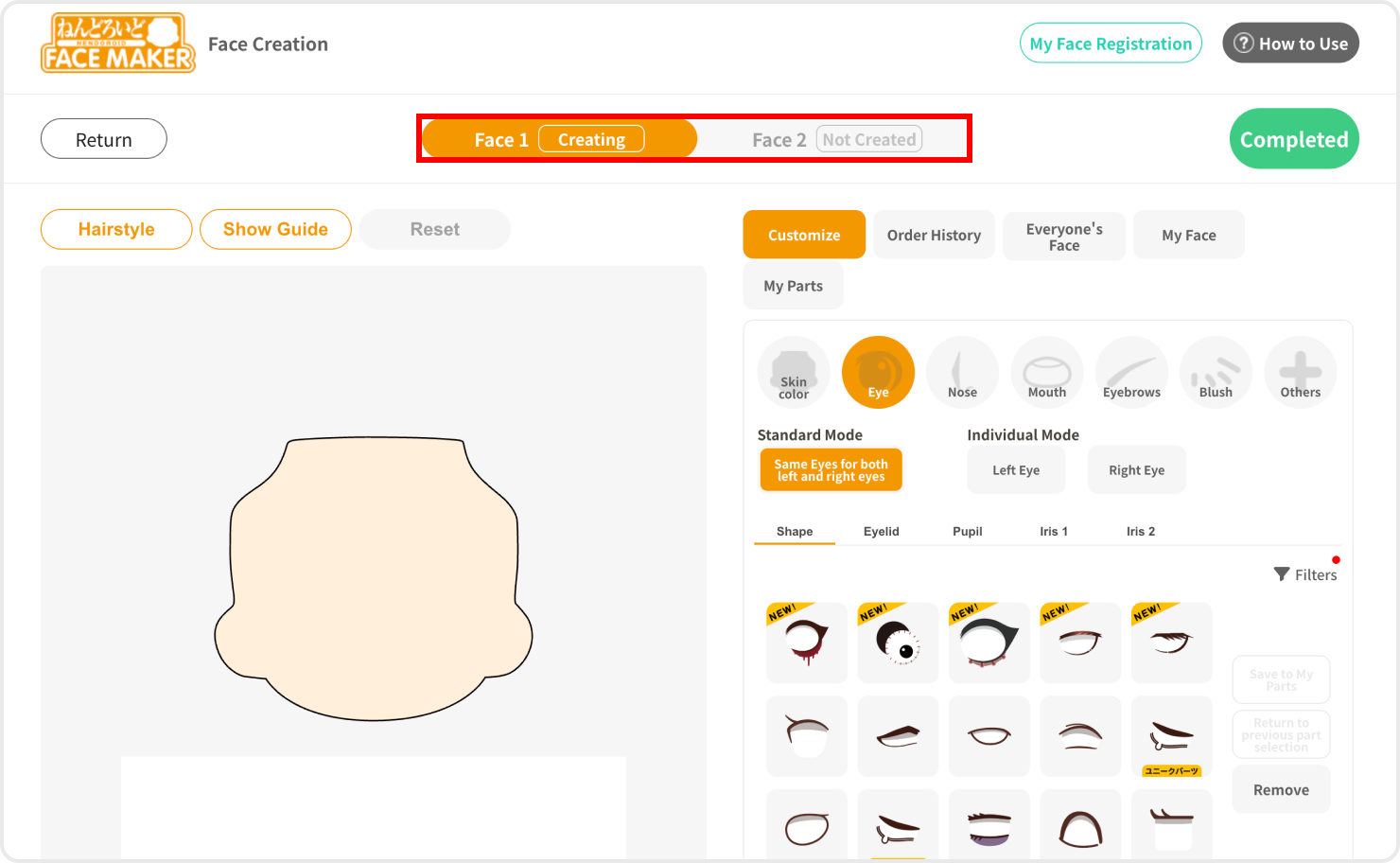
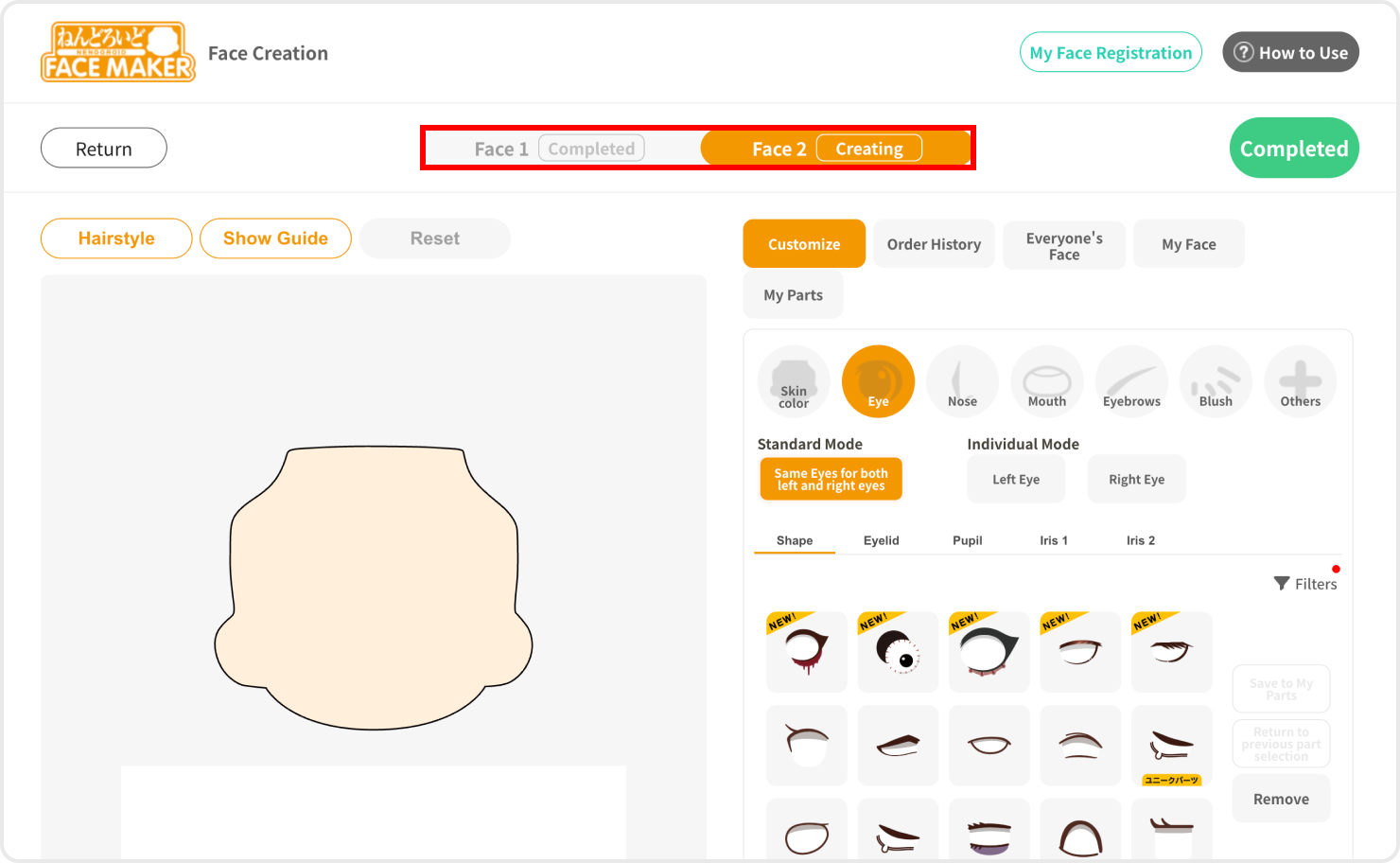
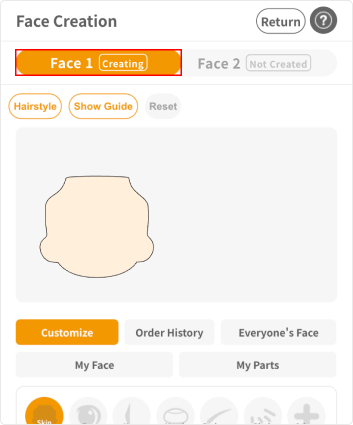
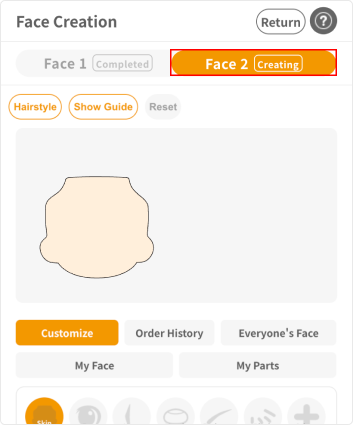
About the Various Buttons
Hairstyle Button
Clicking the Hairstyle button displays the various hairstyle samples. Please use this as a reference image for when the face plate is used with a hair part.
Remove Hairstyle Button
Hides the currently displayed hairstyle sample. To redisplay the hairstyle, click the Hairstyle button.
Display Guide Button
Clicking the Display Guide button displays the various guide lines. Click the Hide Guide button to hide guide lines.
Reset Button
Clicking the Reset button resets the applied designs and returns the preview to its initial state.
Complete Button
Sets the edited face design to a "Completed" status.
My Face Registration Button
Registers the current design shown in the preview to My Face. Designs saved in the My Face section can be edited or viewed later.
Select Parts to Create Button
Customize each part such as the eyes, mouth, and eyebrows to create an original face design.
Customizing Your Face
Customize Button
Customize each part such as the eyes, mouth, and eyebrows to create an original face design.
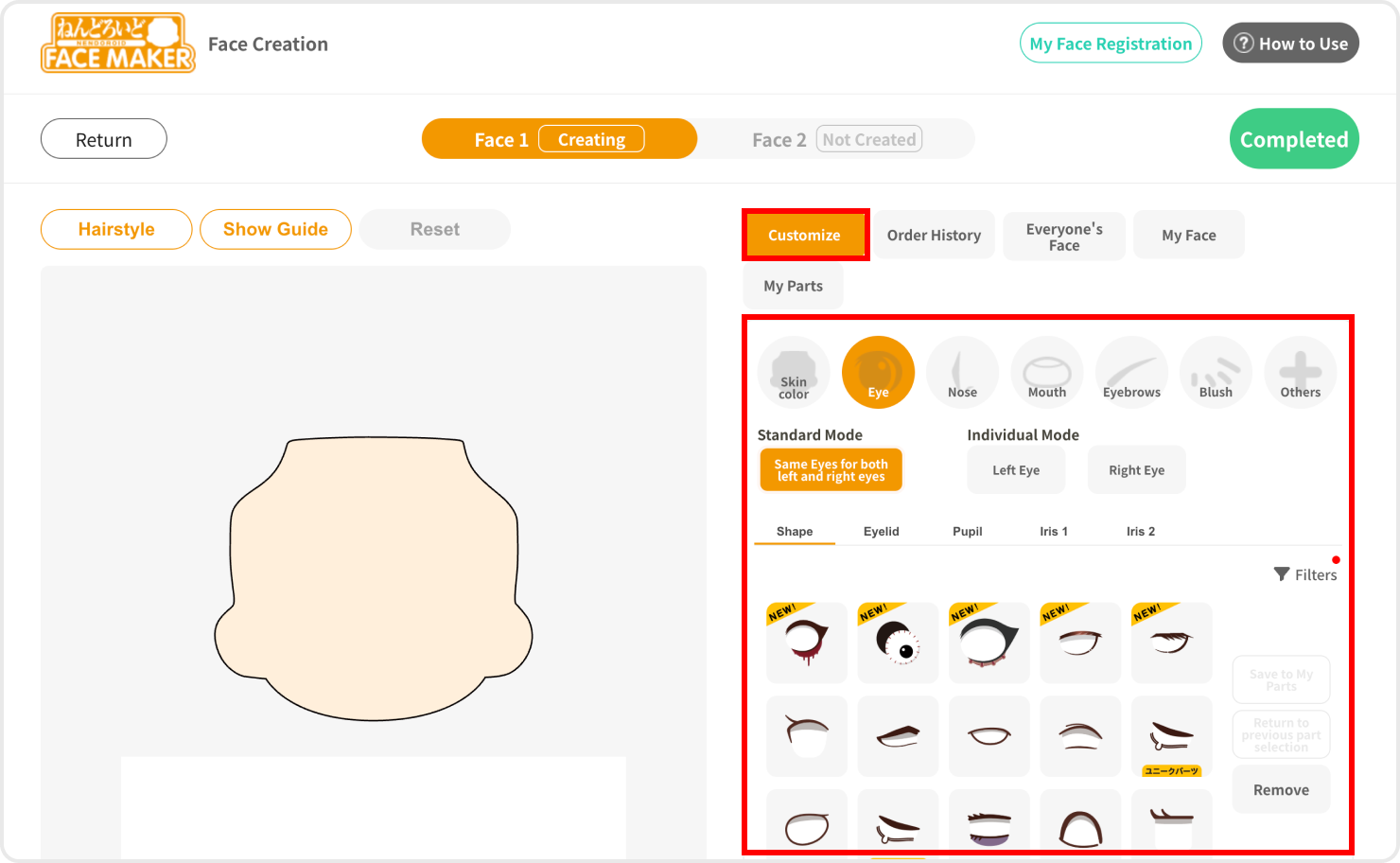
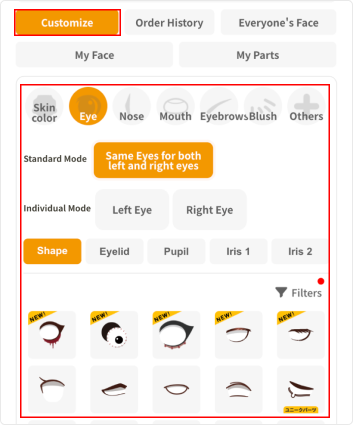
Order History Button
Load face designs that you have ordered in the past. The loaded face design can be re-edited and ordered again.
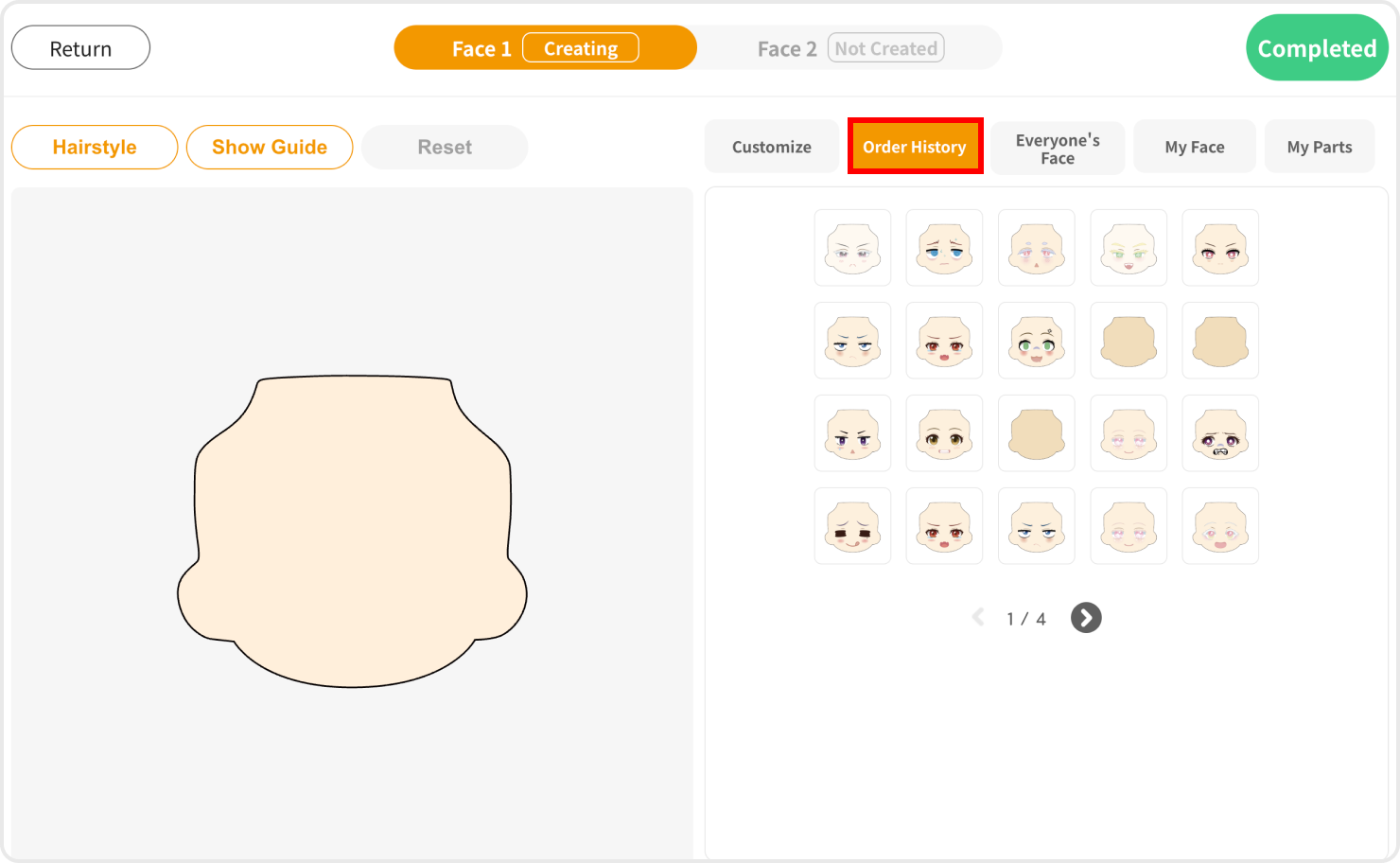
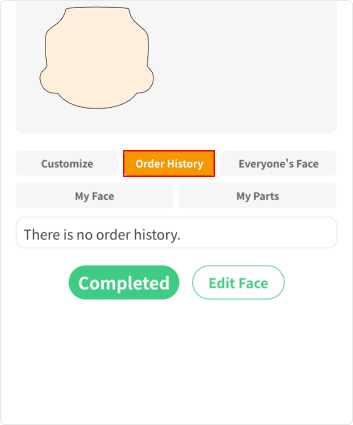
Everyone's Faces Button
View and load face designs created by other user's who have opted to make their designs public. Selected designs can be edited and ordered.
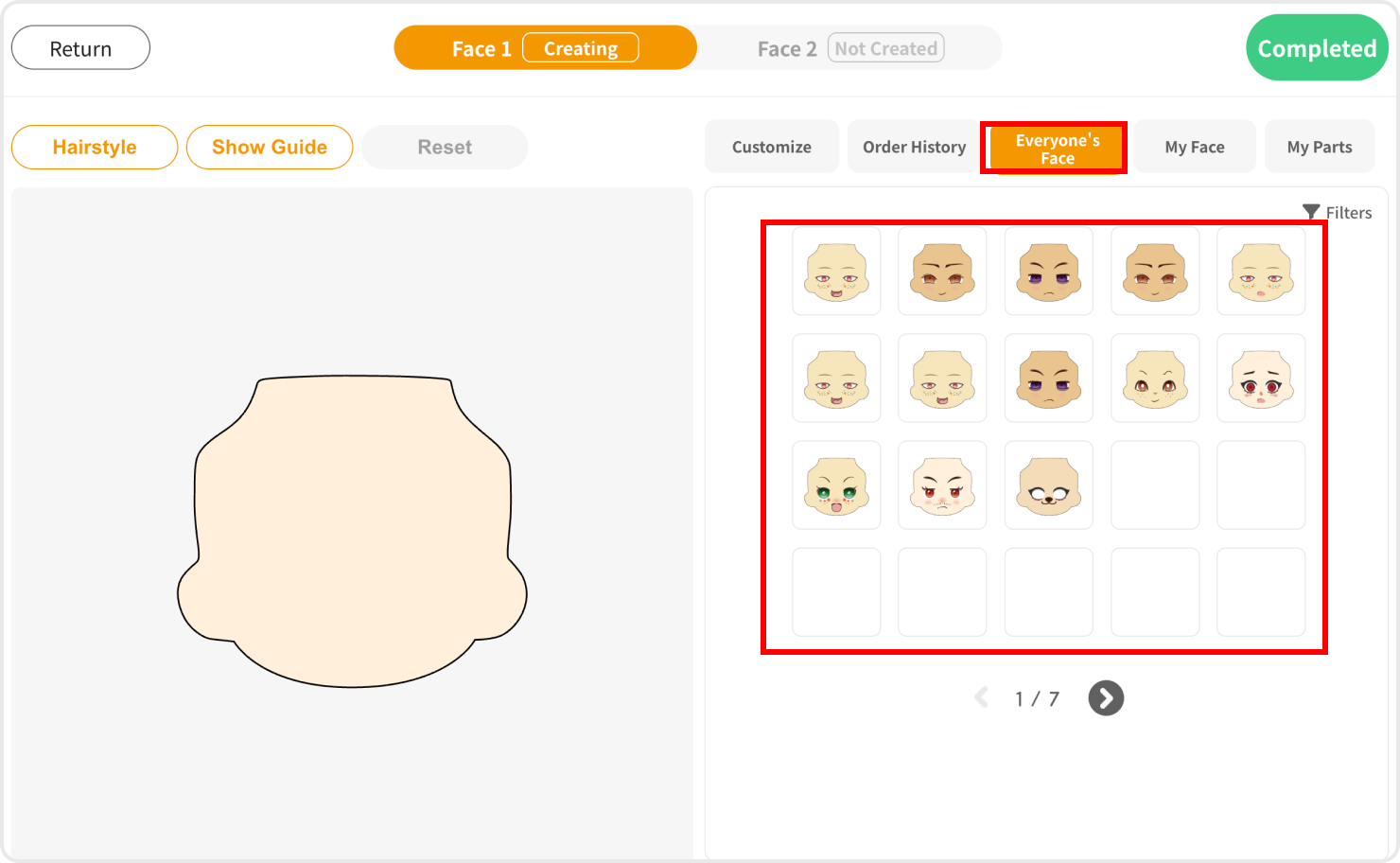
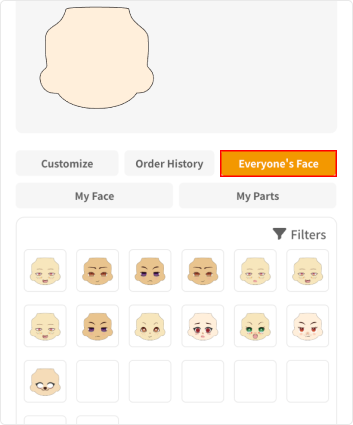
My Face Button
You can load designs saved in "My Face."
- Save limit: up to 50 designs
- My Face Registration button: register current design in preview area to My Face
- ▲ and ▼ buttons: change display order
- Comment button: leave a comment on design (up to 20 full-width characters)
- Delete button: delete the saved face
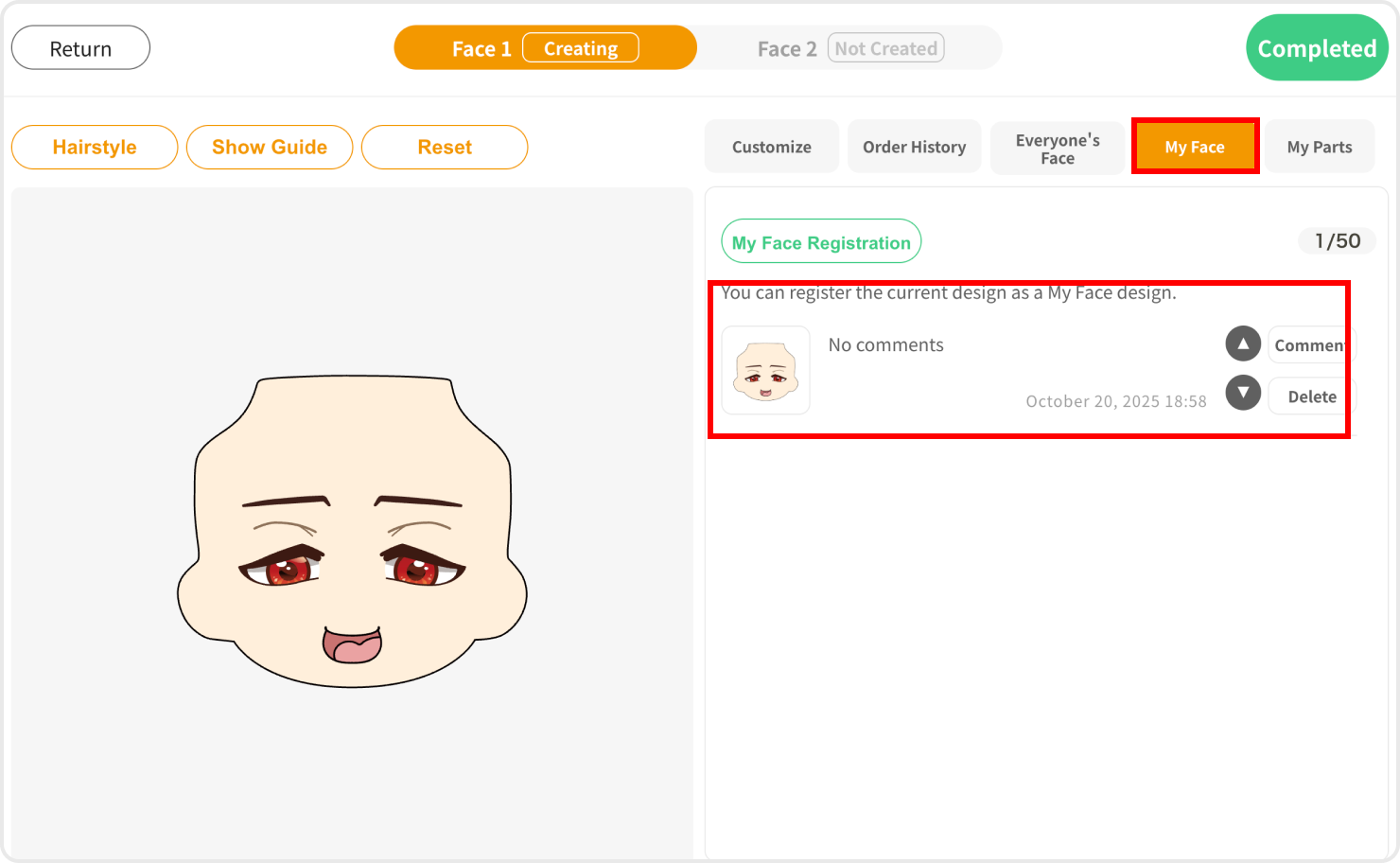
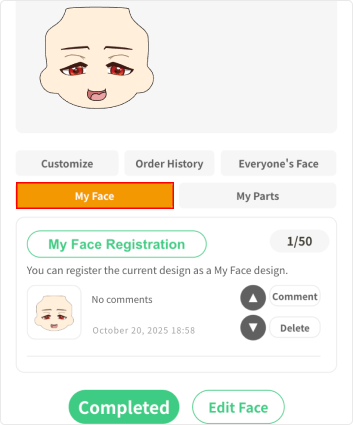
My Parts Button
Load parts saved in My Parts.
- Save limit: up to 100 parts
- Delete button: delete saved parts
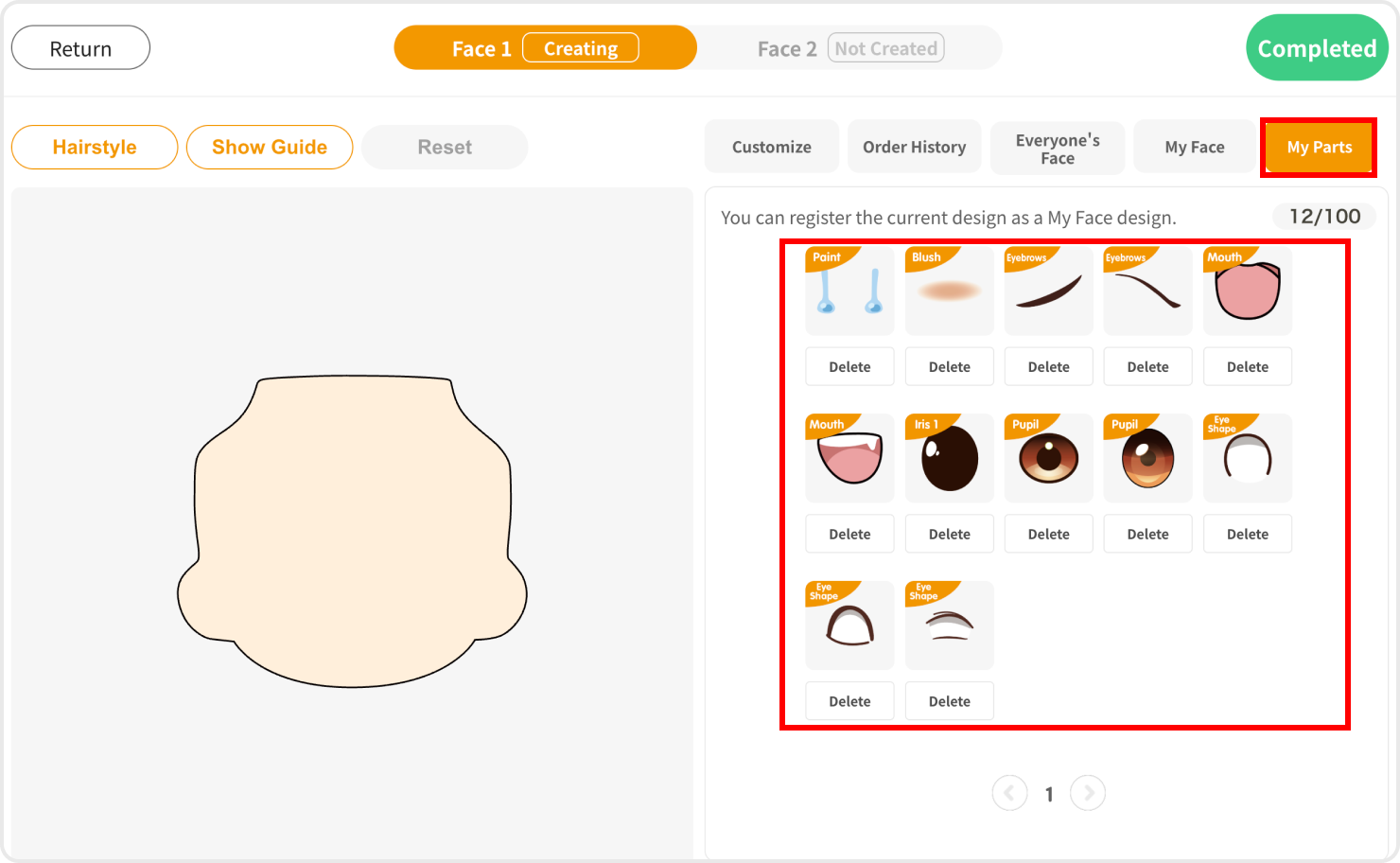
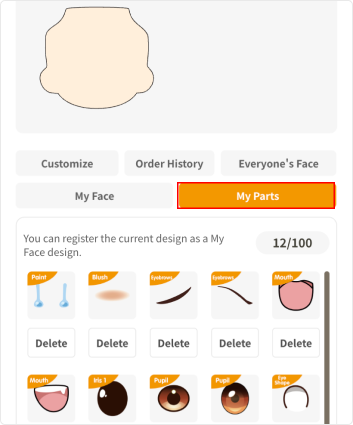
Composition of Face Parts
Each face is composed of the following seven categories. By clicking the buttons for each category, you can select the corresponding part design.
1) Skin
- Colors: Peach, Cream, Cinnamon, Almond Milk
2) Eyes
- Subparts: Shape, Eyelids, Pupils, Iris
3) Nose
4) Mouth
5) Eyebrows
6) Cheeks
7) Others
- Face Paint, Beard, Moles, Scars, Wrinkles
*Please note that face designs with nose parts may not be aligned with the three-dimensional nose part on the face plate. We recommend removing the relevant parts before submitting your design.
Standard Mode & Individual Mode
Eye parts can be customized in two modes.
- Standard Mode: Customization will be reflected for both eyes.
- Individual mode: Reflects customization for individual eyes (ideal for expressions like winking faces).
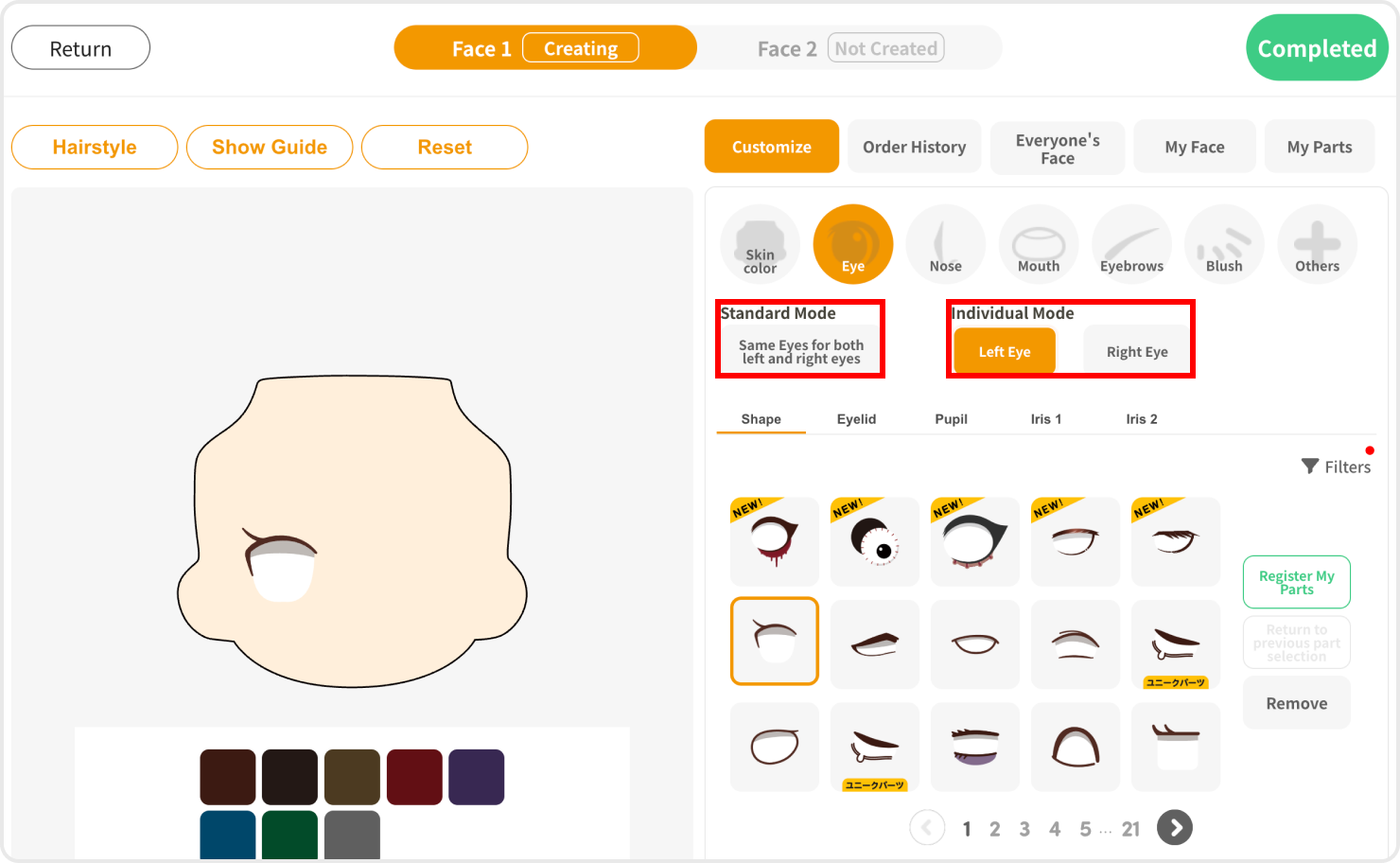
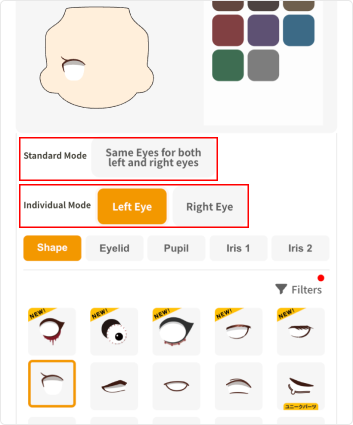
Movement, Scaling, and Rotation of Parts
Parts placed in the preview area can be moved, scaled and rotated using the various buttons as follows.
- Up / Down / Left / Right
- Zoom In / Zoom Out
- Rotate Left / Rotate Right
- Close In / Spread Out
*Some buttons may not be available for certain parts.
Color Customization
By clicking the Color button at the bottom of the preview area, the color of each part can be customized.
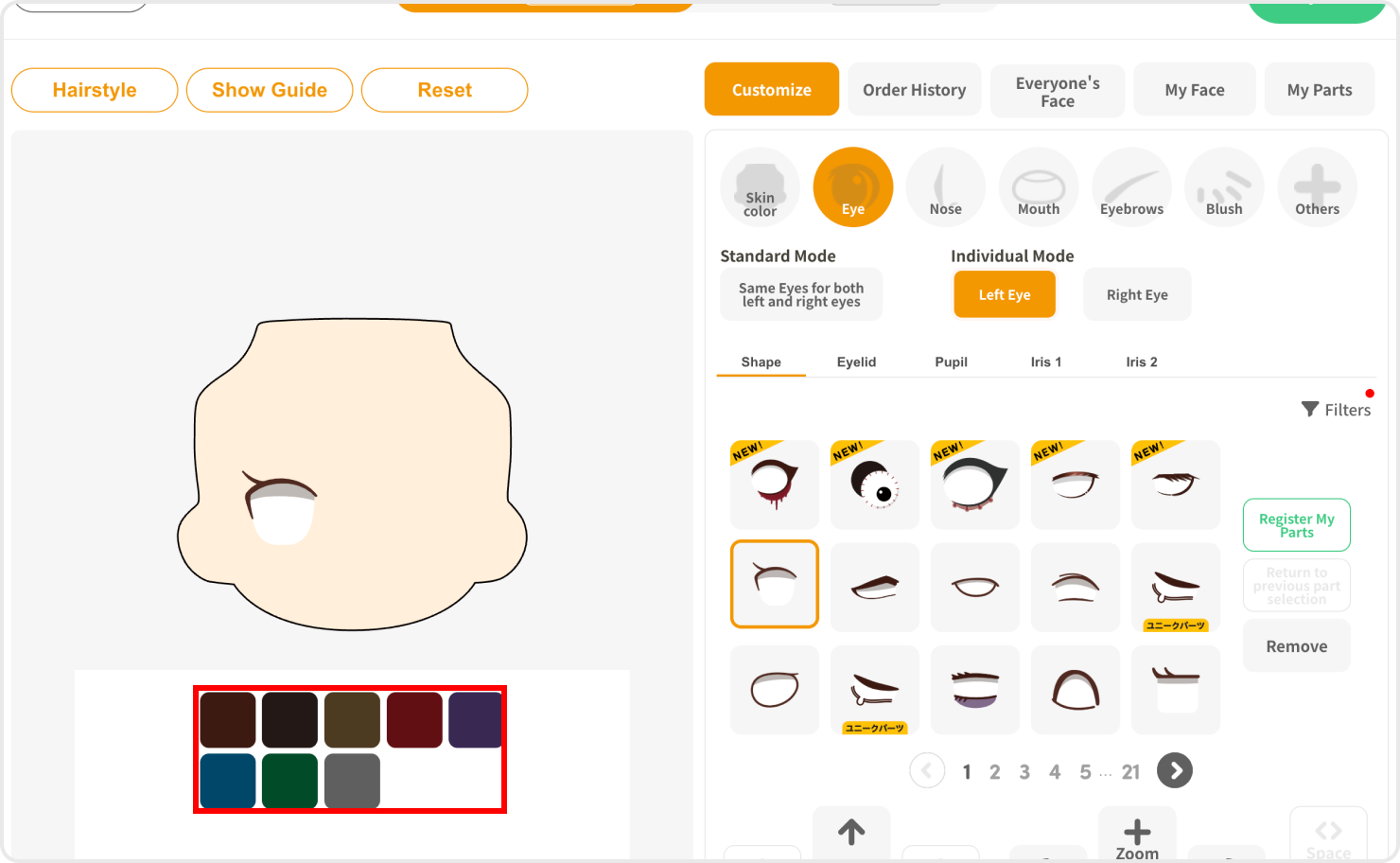
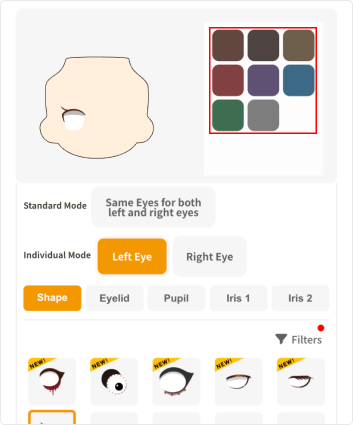
Unique Parts
Pupil and iris parts cannot be added to Unique Parts. Use them for creating unique designs.
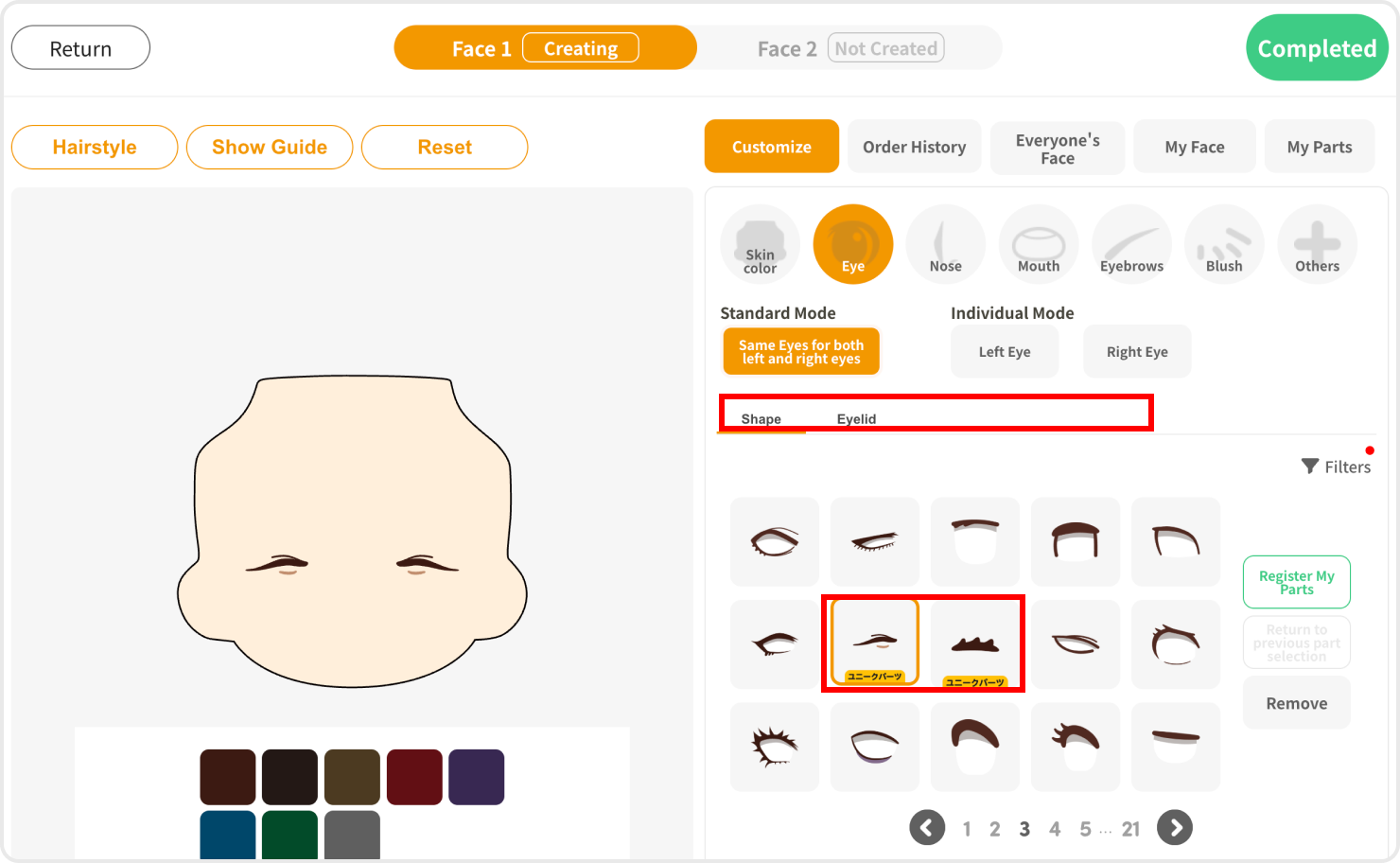
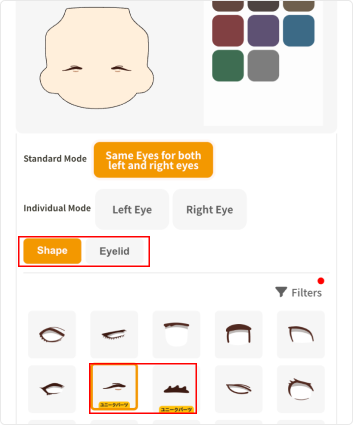
Filtering Feature
You can narrow down the order of parts based on different themes such as “Similar Colors,” “Plain,” “Popular Choices,” and “Unique.”
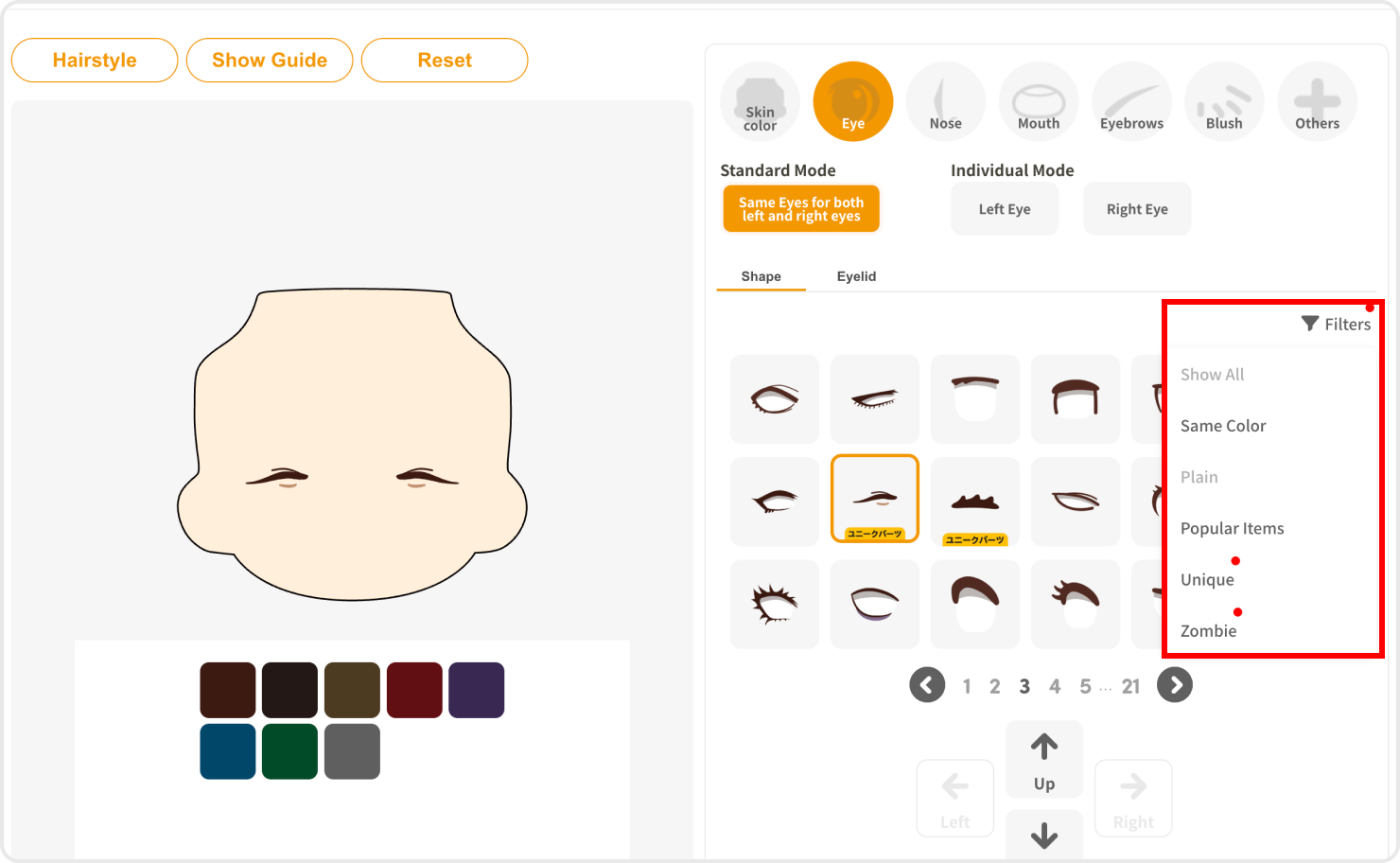
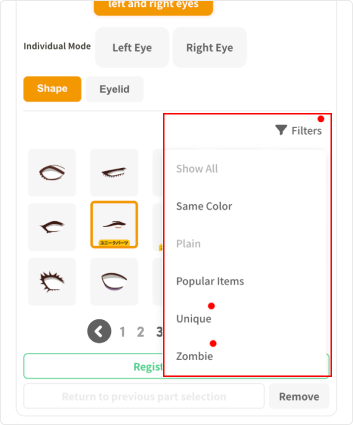
About Set Sales
You can order set items without customization in the Set Sales Corner, starting with two.
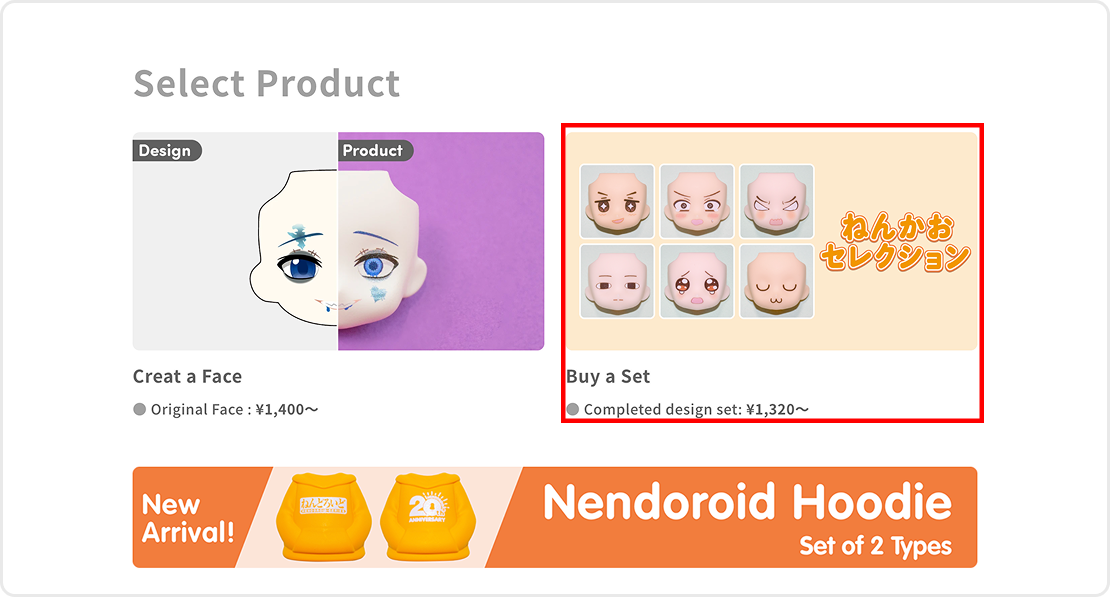
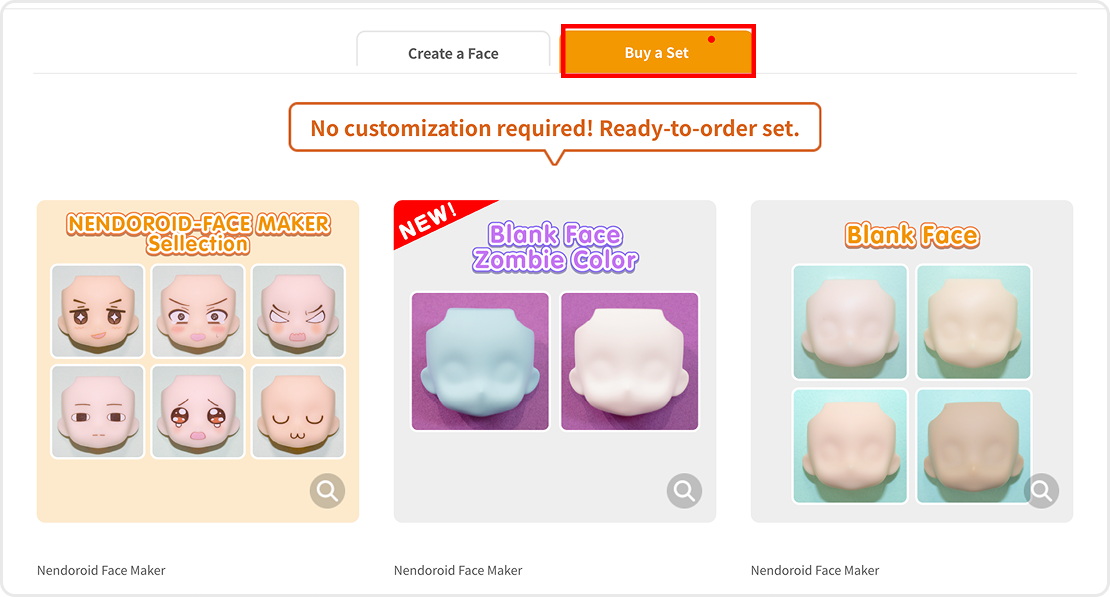
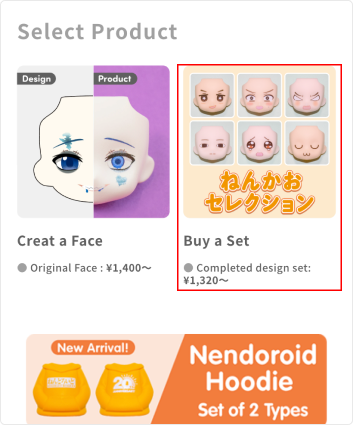
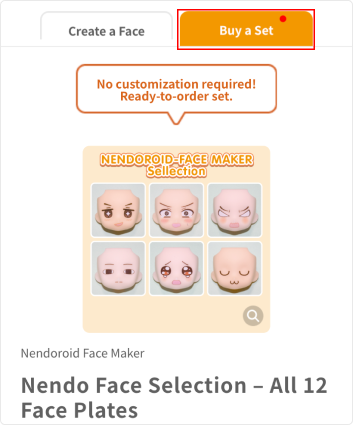
Blank Faces The blank faces are plain faces with no printing. You can order the following colors in sets of two: "Cream," "Almond Milk," "Peach," and "Cinnamon." Note: As of September 25, 2025, sales on the Face Creation Screen will end and these will be available in the Set Sales Corner. Nendoroid Hoodies Nendoroid hoodies are outfit accessories that can be attached to Nendoroid body parts. You can order them in sets of two from the hoodie Set Sales Corner.
Notes
- The type, quantity, skin color, and face parts of set items cannot be changed.
- Limited-time items cannot be ordered after the period has ended. Thank you for your understanding.
How to Use My Page
Order history, account information, shipping addresses and other information can be viewed from My Account.
My Face
You can view a list of "My Faces" registered in the face creation screen.
Badge
You can view a list of "Badges" earned by meeting specific conditions.
Order History
You can view information about products ordered in the past. Invoices can be downloaded on the Details screen.
Edit Account Information
The following information can be edited.
- Country/region
- First Name
- Last Name
- Address Line1
- Address Line2 (optional)
- City
- State / Province / Region
- Zip code / Postal Code
- Phone
- Mail Address
- Password
- Date of Birth
- Gender
- Business
- Subscribe to our newsletter for new arrivals & exclusive offers
Edit Shipping Address
Multiple shipping addresses can be added. The shipping address for each order can be selected separately.
Cancel
You may request for a deletion of your account using this feature.
Other Important Notes
Please be sure to read the following precautions before using this service.
About Products
Original Face
- Depending on the design of your Nendoroid, the created face may not fit properly when replaced.
- UV inkjet printers cure and fix ink by exposing it to UV light (ultraviolet rays), which may cause slight unevenness on the printed surface.
- The color tone displayed on the face creation screen may differ slightly from the actual printed product. In particular, light-colored parts such as cheeks may appear lighter when printed.
- For darker skin tones such as “Cinnamon,” white ink bleeding or slight misalignment may be more noticeable.
- When reordering, the color tone may differ slightly from the original.
- Due to the nature of PVC material, recessed areas may become slightly tighter. In such cases, gently warming the part with a hair dryer (on medium heat) may make attachment easier.
- Products available in limited quantities will end once sold out.
- Face plates that use limited-time parts or skin tones cannot be ordered after the distribution period has ended.
- For set products, the type, quantity, skin tone, and face parts cannot be changed.
Collaboration Face
- Nendoroid Face Maker does not sell the Nendoroid bodies themselves.
- Collaboration faces are exclusive to the Nendoroid Face Maker and will no longer be available after each collaboration ends.
- Please note that collaboration faces may differ slightly from standard Nendoroid face plates (for example, the mouth area is printed flat without any sculpted details).
- Collaboration faces sold as sets cannot be customized.
- The “Racing Miku: 2025 Ver.” collaboration faces use Racing Miku’s exclusive skin tone and are printed on the “nosed” type face plates.
- The “Hatsune Miku: 100th Adventure Ver.” collaboration faces use Hatsune Miku’s exclusive skin tone and are printed on the “nosed” type face plates.
Nendoroid Hoodie
- The Nendoroid Hoodie can only be attached to Nendoroids that can be separated into upper and lower body parts.
- Depending on the design of your Nendoroid, the hoodie may not fit properly when replaced.
- UV inkjet printers cure and fix ink by exposing it to UV light (ultraviolet rays), which may cause slight unevenness on the printed surface.
- When reordering, the color tone may differ slightly from the original.
- Due to the nature of PVC material, recessed areas may become slightly tighter. In such cases, gently warming the part with a hair dryer (on medium heat) may make attachment easier.
- As this is a limited-quantity item, sales will end once stock runs out. We appreciate your understanding.
Delivery method
Express Mail Service (EMS)
Additional charges other than the purchase price
There is no charge for this service other than the product price, shipping fee, and handling fee.
Purchase limit
With this service, you can add up to eighteen (18) items to your cart in one order.
Payment method
The following payment methods are available for this service.
· Stripe
* In the event that a minor initiates a purchase order, it shall be considered that the consent of the legal representatives, including parents or guardians, has been duly obtained.
About the Use of Coupons
Coupons obtained via campaigns etc. will be reflected in your billing amount when used.
About the Use of Coupons
1. Click the "Use Coupon" button on the cart screen. 2. Enter the coupon code in the relevant field and click the "Submit" button. *Depending on the campaign, coupon codes may be automatically input.
Using Coupons
1. If you have a coupon, please select the coupon you wish to use from the list of coupons. 2. Clicking the "Submit" button will reflect the discount.
Notes
- Coupon codes and coupons have expiration dates. Once the coupon has expired, it will no longer be valid for use.
- Only one coupon code or coupon can be used per product.
About Payment Deadlines
Payment is processed immediately at the time of order, so there is no specific payment deadline.
About Shipping
Products are shipped from our factory in Tottori, Japan.
Delivery times vary depending on the destination. After your order is shipped, a tracking number will be issued, and you can check the delivery status on the official EMS website.
*If the item cannot be delivered due to reasons such as an incorrect address or the recipient’s absence, the package will be abandoned because it is an international shipment from Japan. Please note this in advance.
Defective Products and Erroneous Deliveries
In case you wish to return or exchange defective products
If the product is found to have any defects, including damage, scratches, or stains, upon receiving the product, please contact us via the Contact Form within seven (7) days of arrival.
Customer support will email you regarding "returns and exchanges for defective products." Please review the details and send the product back to the specified address with cash on delivery.
Return deadline
Please ship the product within seven (7) days of its arrival.
*If the product is placed in the delivery box, the posting date will be regarded as the date the product arrives (completion of delivery).
Return shipping
We will cover the return shipping costs for replacing defective products.
Please note
We cannot accept returns for reasons other than those stated above. We are not responsible for any problems arising from incorrect delivery addresses or other issues caused by the customer.
If you would like to return or exchange an incorrect delivery
If the item you received is not what you ordered, please contact us using the Contact Form within seven (7) days of the arrival of the item.
Customer support will send you an email about the "return/exchange method for incorrect delivery." Please review the details and return the product to the specified address via cash on delivery.
Return deadline
Please ship the product within seven (7) days of its arrival.
*If the product is placed in the delivery box, the posting date will be regarded as the date the product arrives (completion of delivery).
Return shipping
We will cover the cost of return shipping for incorrect deliveries.
Please note
We cannot accept returns for any reasons other than the incorrect delivery stated above. We are not responsible for any problems arising from incorrect delivery addresses or other issues caused by the customer.
Cancellation
Please note that cancellations cannot be made once the order has been completed.
Regarding Minors Usage of Nendoroid Face Maker
If a minor uses this service, it is assumed that consent from a legal representative such as a parent or guardian has been given. Additionally, we do not guarantee that any information provided by this service is not harmful to minors.
Contact Us
Support services for Nendoroid Face Maker are provided by GoodSmile Logistics & Solutions, Inc. For inquiries regarding this service, please contact us via the Contact Form.
Customer Support Business Hours Mon–Fri 10:00~18:00 (JST)
(excluding national holidays and business holidays)
To request the contact phone number, please use the contact form above
*The information on this page is current as of November 19, 2025.





















